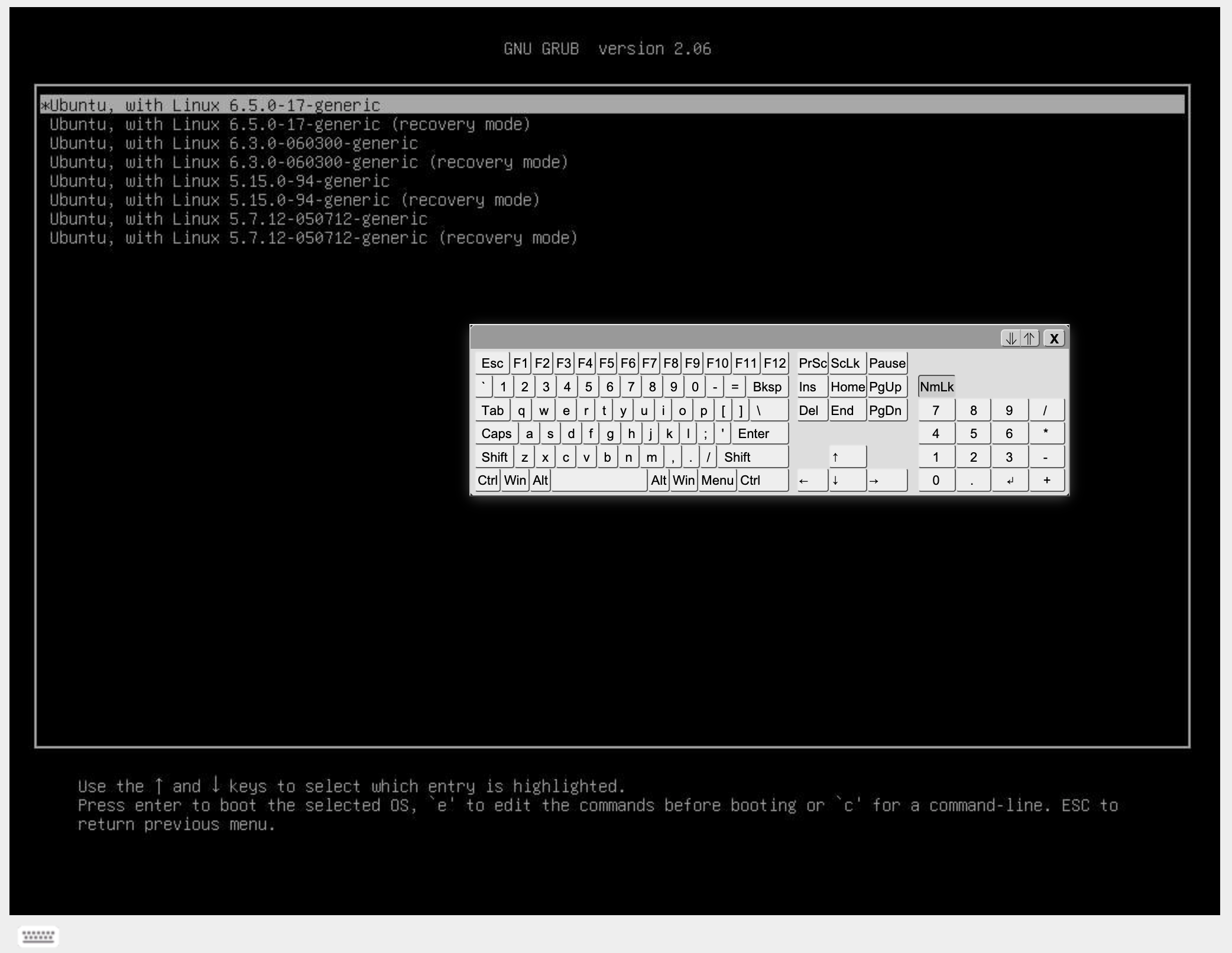How to upgrade Linux kernel on Ubuntu
Method 1: Use System Update Process (Automatic Procedure)
Update System Packages
1
$ sudo apt update
This command retrieves information about the latest available package versions from the repositories configured on the system.
Run the upgrade
Run the following command to upgrade the installed packages, including the kernel, to the latest versions available in the repositories:
1
$ sudo apt upgrade
Method 2: Manually Update the Kernel (Advanced Procedure)
There’s another procedure for selecting and installing a new kernel using Mainline. This will take some risk from the untested kernel in mainline.
Add the PPA maintained by cappelikan to the list of software sources or repositories
1
$ sudo add-apt-repository ppa:cappelikan/ppa
Refresh the database
1
$ sudo apt update
Install Mainline utility
1
$ sudo apt install mainline
Launch Mainline utility
1
2
3
4
5
6
7
8
9
10
11
12
13
14
15
16
17
18
19
20
21
22
23
24
25
26
27
28
29
30
31
32
33
34
35
36
37
38
39
40
41
42
43
44
45
46$sudo mainline
mainline 1.4.9
Mainline Kernels 1.4.9 - install kernel packages from https://kernel.ubuntu.com/mainline/
Syntax: mainline <command> [options]
Commands
check Check for kernel updates
notify Check for kernel updates and send a desktop notification
list List the available kernels
list-installed List the installed kernels
install-latest Install the latest mainline kernel
install-minor Install the latest mainline kernel without going to a new major version
install <names> Install the specified kernels(1)(2)
uninstall <names> Uninstall the specified kernels(1)(2)
uninstall-old Uninstall all but the highest installed version(2)
download <names> Download the specified kernels(1)
lock <names> Lock the specified kernels(1)
unlock <names> Unlock the specified kernels(1)
delete-cache Delete the cached info about available kernels
write-config Write the given include/exclude & previous-majors options to the config file
help This help
Options
--include-rc Include release-candidate and unstable releases
--exclude-rc Exclude release-candidate and unstable releases
--include-flavors Include flavors other than "generic"
--exclude-flavors Exclude flavors other than "generic"
--include-invalid Include failed/incomplete builds
--exclude-invalid Exclude failed/incomplete builds
--previous-majors # Include # (or "all" or "none") previous major versions
--include-all Short for "--include-rc --include-flavors --include-invalid --previous-majors all"
--exclude-all Short for "--exclude-rc --exclude-flavors --exclude-invalid --previous-majors none"
-n|--dry-run Don't actually install or uninstall
-v|--verbose [#] Set verbosity level to #, or increment by 1
--pause Pause and require keypress before exiting
Notes
(1) One or more version strings taken from the output of "list"
comma, pipe, colon, or space separated. (space requires quotes or backslashes)
(2) Locked kernels and the currently running kernel are ignored
mainline: doneList the installed kernel versions
1
2
3
4
5
6
7
8$ sudo mainline list-installed
mainline 1.4.9
Installed Kernels:
linux-image-5.15.0-94-generic
linux-image-6.5.0-17-generic
linux-image-generic
linux-image-generic-hwe-22.04
mainline: doneList the available kernel versions
1
$ sudo mainline list
Install the kernel
1
2
3
4
5
6
7
8
9
10
11
12$ sudo mainline install 6.3
$ sudo mainline list-installed
mainline 1.4.9
Installed Kernels:
linux-image-5.15.0-94-generic
linux-image-6.5.0-17-generic
linux-image-generic
linux-image-generic-hwe-22.04
linux-image-unsigned-5.7.12-050712-generic
linux-image-unsigned-6.3.0-060300-generic
mainline: doneBoot system with newly installed kernel
Reboot the system and hold the Shift key or Esc key, depending on the Linux distribution.
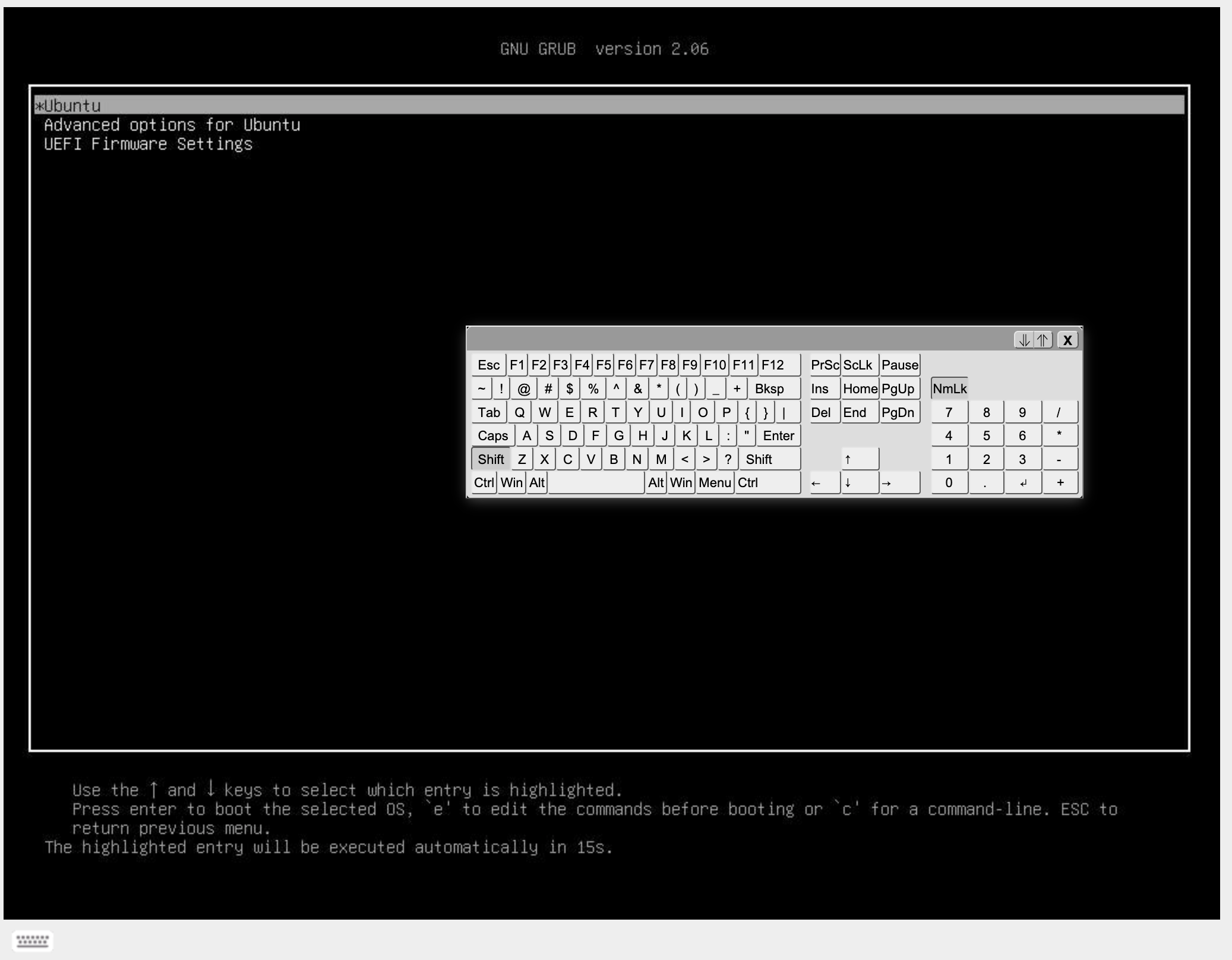
Select Advanced options for Ubuntu and choose the kernel to boot up.