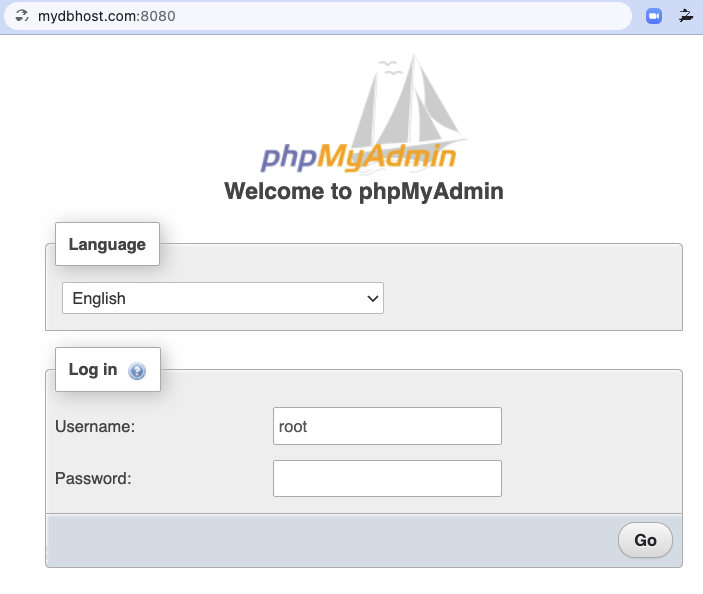How to deploy MySQL and phpMyAdmin with Docker
Create the MySQL docker container
$ docker pull mysql/mysql-server:5.7
$ docker run -d --name=mysqldb -e MYSQL_ROOT_HOST=% -e MYSQL_ROOT_PASSWORD=password -e MYSQL_DATABASE=perfdb -v /var/lib/osd/mounts/mysql_data:/var/lib/mysql -p 3306:3306 mysql/mysql-server:5.7
$ docker logs mysqldb
$ docker ps -a
CONTAINER ID IMAGE COMMAND CREATED STATUS PORTS NAMES
ff380903d3a0 mysql/mysql-server:5.7 "/entrypoint.sh mysq…" 34 seconds ago Up 34 seconds (healthy) 0.0.0.0:3306->3306/tcp, :::3306->3306/tcp, 33060/tcp mysqldb
Note:
- The option -e passes a value to the container environment variable.
- The variable MYSQL_ROOT_HOST=% creates a root user with permission to login from any IP address.
- The variable MYSQL_ROOT_PASSWORD creates the root password of MySQL. If not provided, a random password will be generated.
Create MySQL database and restore from a db backup(if exists)
$ docker exec -it mysqldb bash
bash-4.2# mysql -V
mysql Ver 14.14 Distrib 5.7.37, for Linux (x86_64) using EditLine wrapper
bash-4.2# mysql -u root -p
mysql> show databases;
+--------------------+
| Database |
+--------------------+
| information_schema |
| mysql |
| perfdb |
| performance_schema |
| sys |
+--------------------+
5 rows in set (0.00 sec)
mysql> SELECT user,authentication_string,plugin,host FROM mysql.user;
+---------------+-------------------------------------------+-----------------------+-----------+
| user | authentication_string | plugin | host |
+---------------+-------------------------------------------+-----------------------+-----------+
| root | *2470C0C06DEE42FD1618BB99005ADCA2EC9D1E19 | mysql_native_password | localhost |
| mysql.session | *THISISNOTAVALIDPASSWORDTHATCANBEUSEDHERE | mysql_native_password | localhost |
| mysql.sys | *THISISNOTAVALIDPASSWORDTHATCANBEUSEDHERE | mysql_native_password | localhost |
| healthchecker | *36C82179AFA394C4B9655005DD2E482D30A4BDF7 | mysql_native_password | localhost |
| root | *2470C0C06DEE42FD1618BB99005ADCA2EC9D1E19 | mysql_native_password | % |
+---------------+-------------------------------------------+-----------------------+-----------+
5 rows in set (0.01 sec)
bash-4.2# mysql -u root -p perfdb < /var/lib/mysql/perfdb_dump_20220412_121339.sql
bash-4.4# ls -ltr /var/lib/mysql
mysql> use mydb;
mysql> show tables
mysql> SELECT table_schema "DB Name", ROUND(SUM(data_length + index_length) / 1024 / 1024, 1) "DB Size in MB" FROM information_schema.tables GROUP BY table_schema;
Create the phpMyAdmin docker container
$ docker pull phpmyadmin/phpmyadmin:latest
$ docker run --name phpadmin -d --link mysqldb:db -p 8080:80 phpmyadmin/phpmyadmin
Note:
- The option –link provides access to another container running in the host. In our case, the container mysqldb created in previous step is linked and the resource accessed is the MySQL db.
- The option -p provides mapping between the host port(8080) and the container port(80, which is used by the apache server for the phpMyAdmin web application in the container).
Check the docker images and containers
$ docker images
REPOSITORY TAG IMAGE ID CREATED SIZE
phpmyadmin/phpmyadmin latest 5682e7556577 2 months ago 524MB
mysql/mysql-server 5.7 b3eaae317eb2 2 months ago 390MB
$ docker ps -a
CONTAINER ID IMAGE COMMAND CREATED STATUS PORTS NAMES
a19c6406ffff phpmyadmin/phpmyadmin "/docker-entrypoint.…" 38 seconds ago Up 38 seconds 0.0.0.0:8080->80/tcp, :::8080->80/tcp phpadmin
ff380903d3a0 mysql/mysql-server:5.7 "/entrypoint.sh mysq…" 5 minutes ago Up 5 minutes (healthy) 0.0.0.0:3306->3306/tcp, :::3306->3306/tcp, 33060/tcp mysqldb
Access the phpMyAdmin from browser